Fremont Freewheelers Bicycle Club (FFBC)
SPRING CONDITIONING SERIES
Join our free Spring Ride Training Series for fun and progressive group cycling.
Club Conditioning Ride Series (CCRS) – Easy-going, sociable routes that gradually increase in distance and elevation. Perfect preparation for rides like the Primavera or Cinderella Classic. Rides are paced Touring (T): 10-12mph and Moderate (M): 13-16mph.
Bay Area Scenic Trail Ride Series (BAST) – Rides will increase their mileage and climbing a bit aggressively, with the goal of training for a metric century (100K or 62 miles). If you are looking to do more climbing than the CCRS offers, this would be a good fit for you. The pace will be Moderate (M = 13-16 mph).
Progressive Ride Series (PRS) – Take off with this fun, fast, aggressive group of cyclists for some of the most beautiful rides in the bay area. Navigate routes that quickly increase in both distance and elevation to prepare for 100-mile events, like our annual Primavera Century (April 19, 2026). Riders should be self-sufficient.
More details : Ride Training Series
Weekly rides are scheduled January through April.
Ride details: FFBC ride calendar

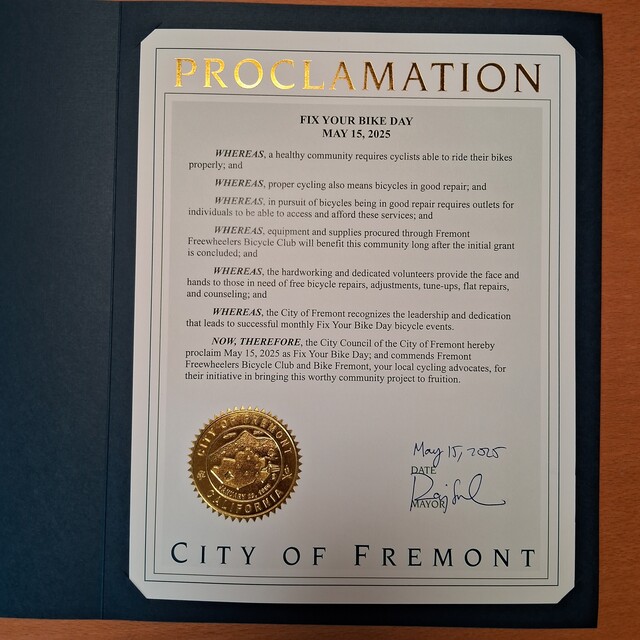
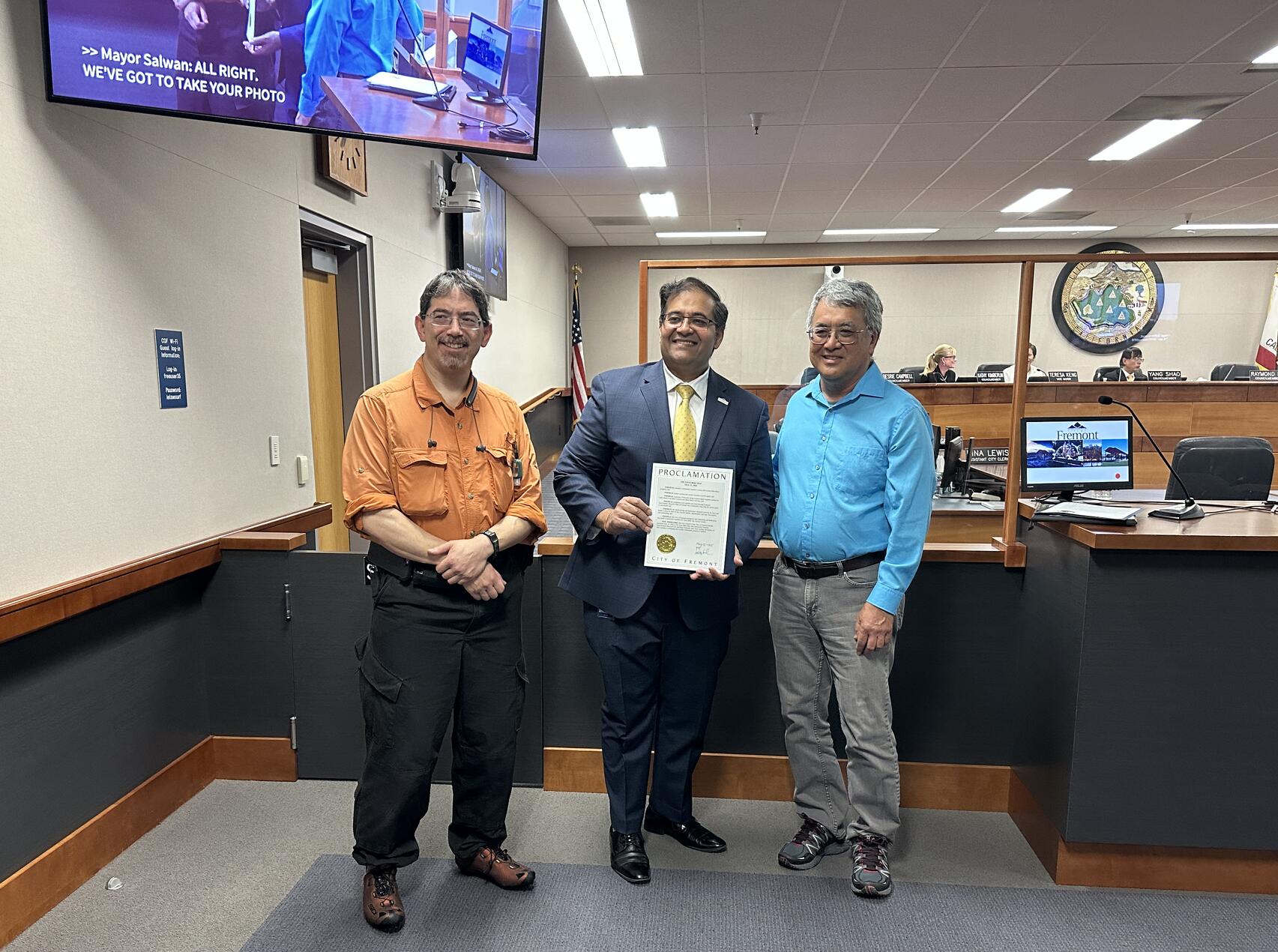

https://www.meetup.com/Bikeways-for-Fremont/
Also, check the Comments section at the bottom of the page for occasional updates from organizers or participants.